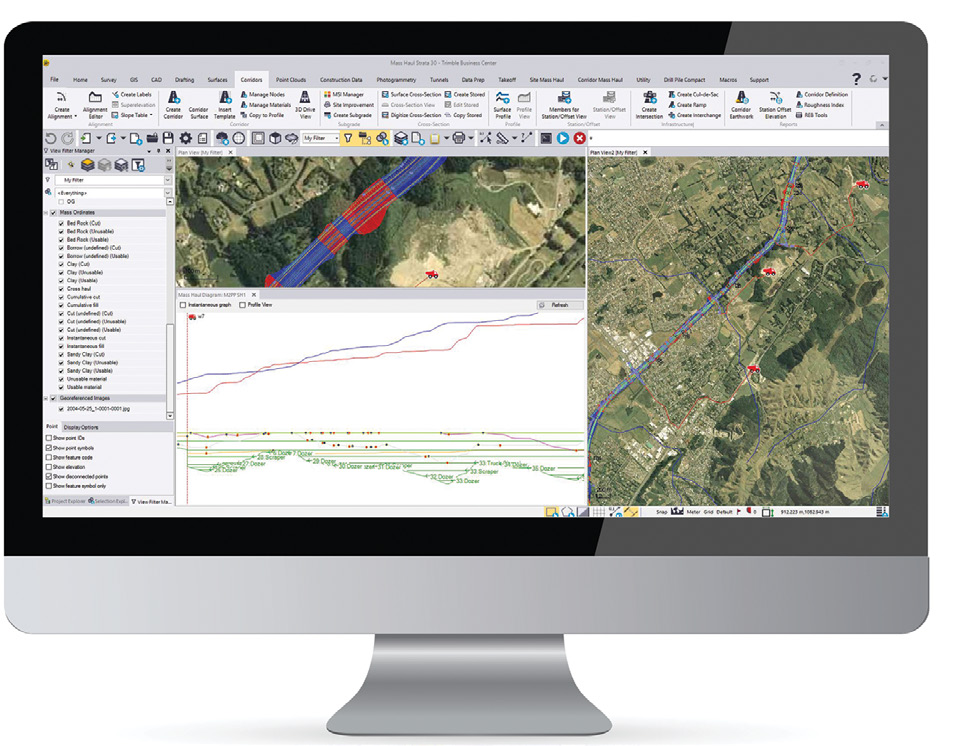Trimble Business Center Training
Tuesday, Jan 24, 2023 – Friday, Jan 27, 2023
8:00am – 5:00pm
JOIN SITECH SOUTH FOR TRIMBLE BUSINESS CENTER TRAINING HELD BY OUR TOP INSTRUCTORS
Trimble Business Center 4 Day Training
TAKEOFF DAY: Basic Takeoff Course – Day 1
► Basic Introduction to TBC
► Basic Takeoff Overview
► Customizing Template for Takeoff
► MSI Manager Materials
► All PDFs aren’t created equal
► 2D & 3D Takeoff procedure – PDF
► Standardize & Categorize Takeoff Layers
► Takeoff Reports
► Utility Module Overview
DATA PREP DAYS: Data Prep & 3D Modeling – Day 2 & 3
► Basic Introduction to TBC
► Customizing Templates
► Importing CAD Data
► Utilizing Image Manager/PDF’s
► Standardizing Layers
► Elevating Data
► Generating a Surface
► Verifying Data/QC
► Export of Files (GCS/SCS)
BASIC CORRIDOR DAY – Day 4
► Introduction to Corridors
► Creating alignments and profiles
► Creating Corridor with Template
► Use of Tables
► Create intersection
***Pre-payment is required for all Regional Courses. Refunds will only be provided If SITECH South cancels the course. Student cancellations will have the option to re-enroll in a future course at no additional cost. SITECH South may provide a discount on additional courses for 2 or more students from the same company.
► All 4 Days Trimble Business Center Comprehensive Training Course
$3,600 per student ($400 discount)
► Day 1 Basic Takeoff Course
$1,000 per student
► Day 2 & 3 Data Prep & 3D Modeling Course
$2,000 per student
► Day 4 Basic Corridor Course
$1,000 per student
*Multiple students from the same company will receive additional discounts.
All students will need an individual Windows PC laptop with Trimble Business Center (latest version) installed. A code and instructions will be provided to all registered students the week prior to class. Required computer specifications are shown below:
Minimum Laptop/Desktop Requirements:
► Intel i5 or i7 Processor
► DirectX Graphics Card
► 6 GB Graphics Memory
► 1920×1080 Display
► 8/16 GB RAM
► 500 GB SSD Drive
► Windows 10 or 11 – 64 Bit
Recommended Laptop/Desktop Requirements:
► Intel 7th 12/13th generation or i9 Processor 12/13 generation
► DirectX Graphics Card
► 8-12 GB Graphics Memory
► 1920×1080 Display
► 32/64 GB RAM
► 1TB SSD Hard Drive
► Windows 10 or 11 – 64 Bit
If you must reschedule please call us to discuss your options. Should a course be canceled by either Student or Instructor SITECH South reserves the right to uphold the Customer Cancellation Policy and any resulting fees as stated on Sitechsouth.com/training.
If you have any questions, please contact Archie or call 305-849-6513
Seats are limited so register soon!
Event Category
TrainingEvent Location
SITECH South Training Room5000 Highlands Pkwy Suite 150
Smyrna, GA, 30082